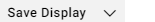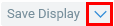Adding a field
You can add extra fields to your List in the Angle that contains it.
To add one or more fields to your List
In the top left corner of the Displays pane, click
 . Alternatively, right-click one of the column headers and select Insert column where you want to insert the new field. The Field chooser opens.
. Alternatively, right-click one of the column headers and select Insert column where you want to insert the new field. The Field chooser opens.Select the fields that you want to add from the list.
Click OK. The selected fields are added to the List. You can drag and drop them to another position.