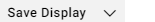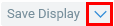Changing the type of a Chart
You can change the type of your Chart if the data set you use supports it.
To change the type of a chart
In the Chart options section, select your preferred chart type from the drop-down list.
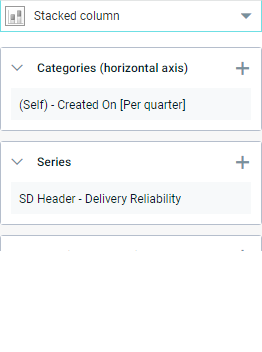
Click
 . You might encounter a warning if the chart type is not a valid choice for your data set.
. You might encounter a warning if the chart type is not a valid choice for your data set.