Introduction page
The Angles for SAP Introduction page is the starting point for all actions. Searching, executing, or creating Angles, Dashboards or Templates, it all starts here. When you start working with Angles for SAP, this page contains general information and access to the training videos. At any given time you can return to this page by clicking on the Angles for SAP logo:  .
.
The different sections of the Introduction page
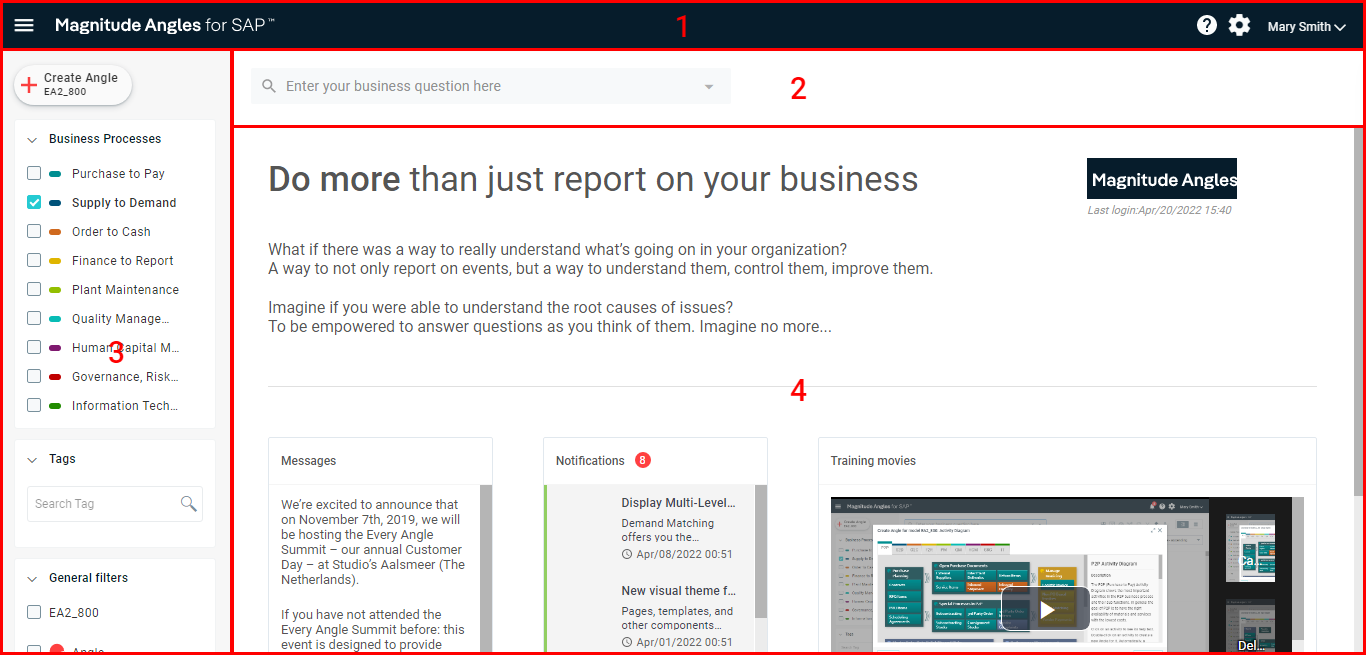
The Action bar with the search bar. Specific options will become available after performing a search.
The Information pane with general information and access to the training videos.
