Creating an Angle from the Activity Diagram
There are multiple ways to create an Angle (see: Creating an Angle ).
To create an Angle from the Activity Diagram
On the Search results page, click
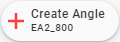 . A dialog box opens.
. A dialog box opens.Click Continue next toSelect a Template Angle from the Activity Diagram to open the Activity Diagram. Alternatively, click on the image next to the title to open the Activity Diagram.
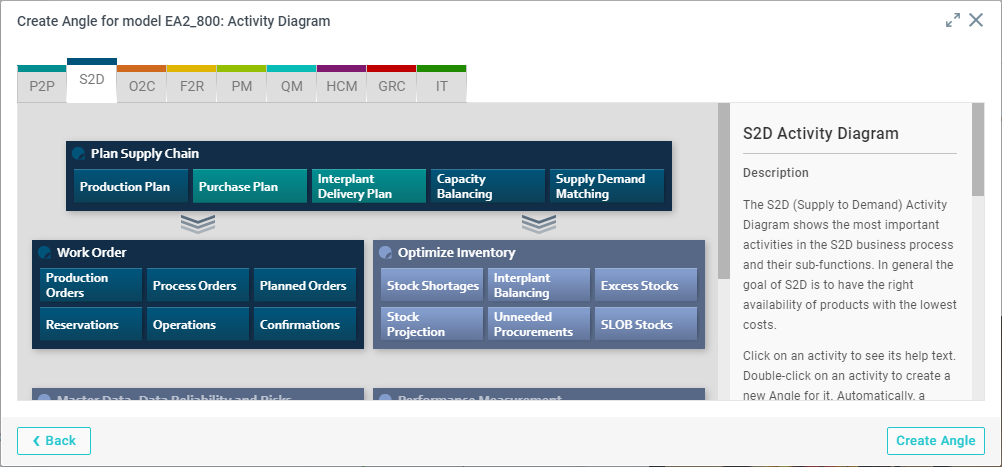
Select the business process tab that is relevant to your business question (see Business processes).
Find a Template that is closely related to your business question.
Click on a Template to see its description.
Click Create Angle to create an Angle from the selected Template. The Template is executed.
You can customize the following Angle characteristics:
Click Save. The Angle is saved as a private Angle.