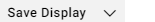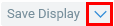Using the quick filter
Quick filters are predefined filter options that can be used in a List or when drilling down from a Chart or a Pivot. The available quick filters depend on the field type. Depending on your authorization, you may not be able to add a quick filter if a Jump is already defined.
If you remove the quick filter again, the Display is updated immediately.
If you are working with a Chart or a Pivot, drill down to the field that you want to filter.
Right-click on a cell in the column that you want to filter on.
Select Quick Filter. The available filters for the field are shown. See Quick filter reference for more information.
Select the filter that you want to apply. The filter is added to the Display details. The filter is not saved yet, which is indicated by
 next to the filter name and the Display tab.
next to the filter name and the Display tab.