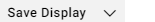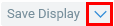Adding a field
You can add a field to your Pivot in each of the available areas.
To add a field
In the Pivot options section, you can edit the data elements that are part of your Pivot. Click
 in the Row area, Column area, or Data area, depending on where you want to add the field. The Field chooser opens.
in the Row area, Column area, or Data area, depending on where you want to add the field. The Field chooser opens.Select the field that you want to add to the Pivot.
Click OK. The field is added to your selected area.
Click Apply to update the Pivot.