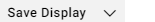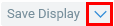Adding a Jump to a Display
When you add a Jump to an Angle, it is by default added to all Displays in that Angle. You can also add a Jump to a specific Display. In this case the Display is changed into an ad hoc Display.
You cannot add a Jump to a Display in a validated Angle (see Unvalidating an Angle).
To add a Jump to a Display
Execute the Angle that contains the Display you want to add a Jump to. The Angle results page opens.
Click the tab of the Display you want to add the Jump to.
In the Filters and Jumps section, click
 . The Apply Jump dialog box appears.
. The Apply Jump dialog box appears.Select the object you want to jump to and click Execute Jump.
In the Filters and Jumps section, click Apply. A confirmation prompt appears.
Click OK. The Display changes into an ad hoc Display.