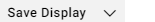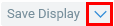Changing the Display name and description
You can personalize your Displays by adding your own name and description.
To change the name and description of your Display
In the Description section, click
 . Alternatively, in the Displays pane, select the Display and click
. Alternatively, in the Displays pane, select the Display and click  on the Display name tab.
on the Display name tab.The Display description dialog box opens.