Creating an Angle from the Object Diagram
There are multiple ways to create an Angle (see: Creating an Angle ).
On the Search results page, click
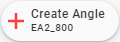 . A dialog box opens.
. A dialog box opens.Click Continue next to Advanced: Select a Template Angle from the Object Diagram to open the Object Diagram. Alternatively, click on the image next to the title to open the Object Diagram.
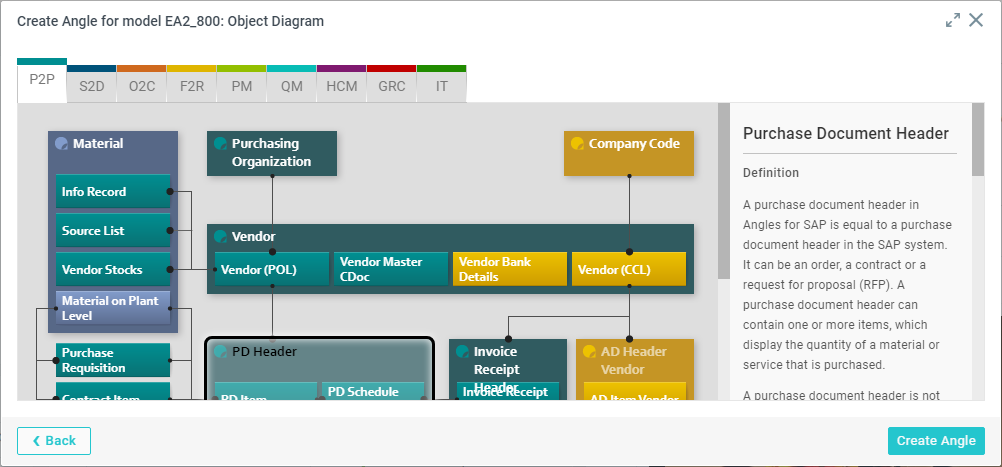
Select the business process tab that is relevant to your business question (see Business processes).
Find an object type that is closely related to your business question.
Click on an object type to see its description.
Click Create Angle to create an Angle from the selected object type. The Template that is most closely related to that object type is executed.
You can customize the following Angle characteristics:
Click Save. The Angle is saved as a private Angle.