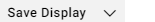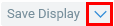Editing a field
You can edit the fields in your Pivot in each of the available areas.
To edit a field
Expand the Pivot options section. You can edit the fields in all three areas.
The following editing options are available for each field:
Note
Hover over a field name to see the edit icons that are available for that field.
If an area contains multiple fields, you can drag and drop the fields to change their order.
You can click
 to add a filter to the field (see Using the Field chooser).
to add a filter to the field (see Using the Field chooser).You can click
 to change the display format of the field (see Formatting a field in a Pivot).
to change the display format of the field (see Formatting a field in a Pivot).In the Row area and Column area, you can sort the field ascending (
 ) or descending (
) or descending ( ).
).
Click Apply to update the Pivot.