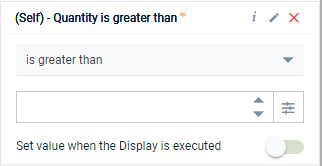Adding a filter to a Dashboard
You can only add a filter to a Dashboard if it is not validated. If you apply a filter to a Dashboard, it is added to the list of filters in the Details pane, and the widgets are updated.
Keep in mind that Dashboard filters are only applied to the target objects of the resulting Display. If the Display contains Jumps, a Dashboard filter is applied after the Jump (see the field 'Object type EA'). If the target object cannot reach the Object from the filter field, directly or via a reference, the filter is ignored.
Select the field that you want to use to filter the Dashboard.
Click OK. The filter is added to the Dashboard. Its content depends on the type of field that you selected.
Click Apply to update the Dashboard.
Click Save to save the filter in the Dashboard.