Display details
Depending on the Display type, the tab shows the following sections:
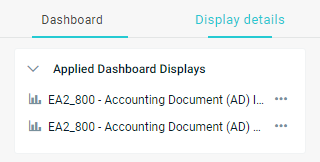 |
The Display details tab lists the Displays shown in the Dashboard. In the Applied DashboardDisplays section you can:
Select which Displays you want to show in the Dashboard (see Changing the Display of a widget).
Go to the corresponding Angle. Hover over the Display name and click
 . The Angle opens in a new browser window.
. The Angle opens in a new browser window.
Related topics
Depending on the Display type, the tab shows the following sections:
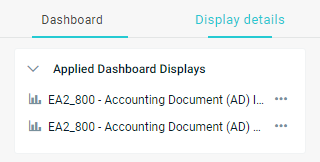 |
The Display details tab lists the Displays shown in the Dashboard. In the Applied DashboardDisplays section you can:
Select which Displays you want to show in the Dashboard (see Changing the Display of a widget).
Go to the corresponding Angle. Hover over the Display name and click
 . The Angle opens in a new browser window.
. The Angle opens in a new browser window.