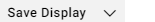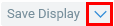Removing a field
You can remove a field from your Pivot in each of the available areas. The row area must contain at least one field.
To remove a field
Expand the Pivot options section.
Hover over the name of the field that you want to remove from the Pivot. The available editing icons are displayed.
Click
 to remove the field from the Pivot. If this icon is not available, the field cannot be removed.
to remove the field from the Pivot. If this icon is not available, the field cannot be removed.Click Apply to update the Pivot.