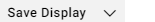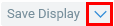Copying a Display
You can copy and paste a Display within an Angle or to another Angle.
To copy and paste a Display
If your Display contains filters that you want to include in the new Display, select Keep active Display Filters at the top right of the Displays pane.
In the Action bar, click
 . The Display is copied to the clipboard.
. The Display is copied to the clipboard.In the Angle to which you want to copy the Display, click
 . The Display is added to the Angle as an ad hoc Display, and it is opened in the Displays pane.
. The Display is added to the Angle as an ad hoc Display, and it is opened in the Displays pane.Tip
You can paste the Display into the original Angle or into another Angle, even in another browser tab.
Edit the Display characteristics of the copied Display.
Note
You cannot add more than one ad hoc Display to an Angle at a time. Save or discard the current ad hoc Display before adding another one.