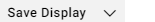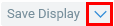Editing totals and percentage options
You can edit the way the Pivot displays totals and percentages.
To edit the totals and percentage options
Expand the Pivot options section and click
 . A dialog box opens.
. A dialog box opens.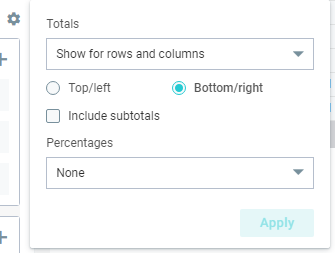
Edit the settings for Totals and Percentages. You can choose for which axes you want to display the totals, and where you want to display them. It is also possible to include subtotals.
You can display percentages for either rows, columns, or totals, or opt to not display percentages.
Click outside the dialog box to close it.
Click Apply. The Pivot is updated.