Formatting a field in a Chart
You can format the fields that are part of your Chart in each of the available areas.
Execute the Angle that contains the Display (see Executing an Angle or Template). The Angle results page opens.
Find the Display in the Displays pane. If there are many Displays, the Display tab of the Display might not be immediately visible. In that case, click
 to see the list of available Displays and find your Display there.
to see the list of available Displays and find your Display there.On the Details pane, click the Display details tab.
In the Chart options section, you can edit the data elements that are part of your Chart. Hover over the name of the field that you want to format and click
 . A dialog box opens.
. A dialog box opens.Edit the formatting options. The available options depend on the data type of the field. The settings you select, will be applied to the current field in the current Display. Select Use default (if available) to use the default setting defined in your User settings (see Specifying the data formats).
Name
You can edit the field name. In Lists and Pivots, this alternative name will be shown in the column header. In Charts, this alternative name will be shown on the horizontal axis, vertical axis or legend. This alternative name will also be used when exporting your data to Excel and CSV.
Bucket
Select the setting you want to use to group data.
For instance, if the field is a date, you can group by day, week, month, etc. If the category is a phrase, you can group by the number of characters. A category "Salesperson" with a grouping of the first 3 characters ('abb') will combine all results for the salespersons Abba, Abbey and Abby, but not Abe and Abigail.
Notation (in Lists); Format (in Charts and Pivots)
Specify whether you want to see the short name of the value, the long name of the value, or both.
Display units, Decimals
Select the setting you want to use for numbers, percentages and currencies.
Aggregation
Specify how you want to aggregate the chart data.
Sum: the sum of all values
Min/Max: the minimum or maximum value
Average: the average of all values
Average valid: the average of all valid values. Empty values are not considered valid.
Count valid: count of all valid values. Empty values are not considered valid.
Thousands separator
 : Unchecked with border. Uses the setting defined in your User settings.
: Unchecked with border. Uses the setting defined in your User settings. : Checked. Overrules the setting defined in your User settings.
: Checked. Overrules the setting defined in your User settings. : Unchecked without border. Overrules the setting defined in your User settings and removes the thousands separator for this field in this Display.
: Unchecked without border. Overrules the setting defined in your User settings and removes the thousands separator for this field in this Display.Set as default for <field name>
Check this field to save the current setting for this field in this Display.
In the example below, the data type of the field is floating-point. You can select the Display units and choose the number of Decimals. Check Thousands separator to add a thousands separator to large numbers. This can be (.) or (,), depending on your regional settings (see Specifying the data formats).
Figure 2. Options for a floating-point field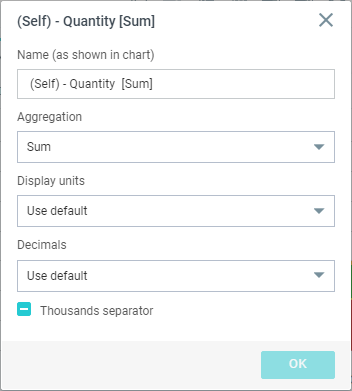
Click OK to confirm your changes and Apply in the Chart options dialog box.
In the Action bar, click
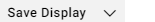 to save the Display.
to save the Display.You can also save the entire Angle and all the Displays it contains in one go. Click the caret of the Save Display button (
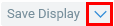 ) and select Save all.
) and select Save all.Note
If you edit and save a Display that is linked to an automation task, you will get a confirmation prompt to indicate this. If you have edited more than one Display, the confirmation dialog box will list them all. Deselect a Display if you do not want to save the changes you made. If you have sufficient privileges, click
 to open the corresponding automation task in the IT Management Console.
to open the corresponding automation task in the IT Management Console.Only save your changes if you are aware of their impact. Changing a Display that is linked to an automation task may cause the automation task to fail.