Copying a Dashboard
You can copy an existing Dashboard and use it as a starting point for another Dashboard.
To copy a Dashboard
In the Action bar, click the caret of the Save Display button (
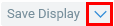 ). A drop-down list appears.
). A drop-down list appears.Click Save Dashboard as. The Save Dashboard as dialog box opens.
Click OK. The Dashboard is saved.

