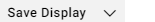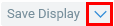Editing the Chart Display options
You can customize the way the Chart is presented.
To edit the Chart options
In the Chart options section, click
 . A dialog box opens, displaying the current presentation settings for your Chart.
. A dialog box opens, displaying the current presentation settings for your Chart.Adjust the settings according to your preferences. The changes are not reflected in the Chart immediately.
Click next to the dialog box to close it.
Click
 . The changes are now visible in the Chart.
. The changes are now visible in the Chart.