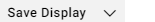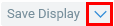Converting an Angle to a Template
You can convert an Angle to a Template. This Template can be used as a starting point for creating other Angles.
After executing this procedure, the original Angle will no longer be available. You can recreate it by executing the newly created Template.
On the Search page, find the Angle that you want to convert to a Template.
Click the Angle name to execute the Angle. The Angle results page opens.
You can now edit the Angle before converting it to a Template (see Editing an Angle and Changing the publication status of a Template).
Click Set to Template. The Angle is converted to a Template. You can still revert this change by repeating the previous step and selecting Set to Angle.
Caution
You can still edit the Template at this point, but once you leave the page, the Template can no longer be edited. Make sure to save additional changes before leaving the page.