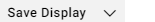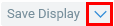Setting a Default drilldown Display
You can use the Drilldown option to take a closer look at the underlying data of your Displays. The Default drilldown Display is the Basic List, but you can select another Drilldown Display for your Charts and Pivots.
To set a Default drilldown Display for a Chart or Pivot
In the Description section, find the Default drilldown.
Click
 to expand the list of available Drilldown Displays.
to expand the list of available Drilldown Displays.Select your Default drilldown Display.