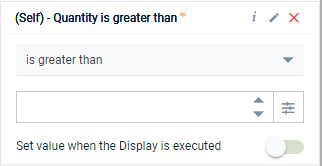Adding a filter to an Angle
You can add a filter to an Angle only if the Angle is not validated.
To add a filter to an Angle
Select the field that you want to use to filter the Angle.
Click OK. The filter is added to the Angle. Its content depends on the type of field that you selected.
Click Save. The Angle is saved with the new filter.