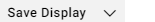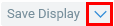Sorting the data in a Chart
You can sort the data in your Chart to make interpreting the data easier.
To sort the data in a Chart Display
In the Chart options section, go to Data (vertical axis). If you hover over the field name, a set of icons appears.
Click the sorting icon to toggle between sorting ascending (
 ) and descending (
) and descending ( ). The Chart will be sorted based on the values of the vertical axis.
). The Chart will be sorted based on the values of the vertical axis.Click Apply to apply your changes. The Chart is updated.